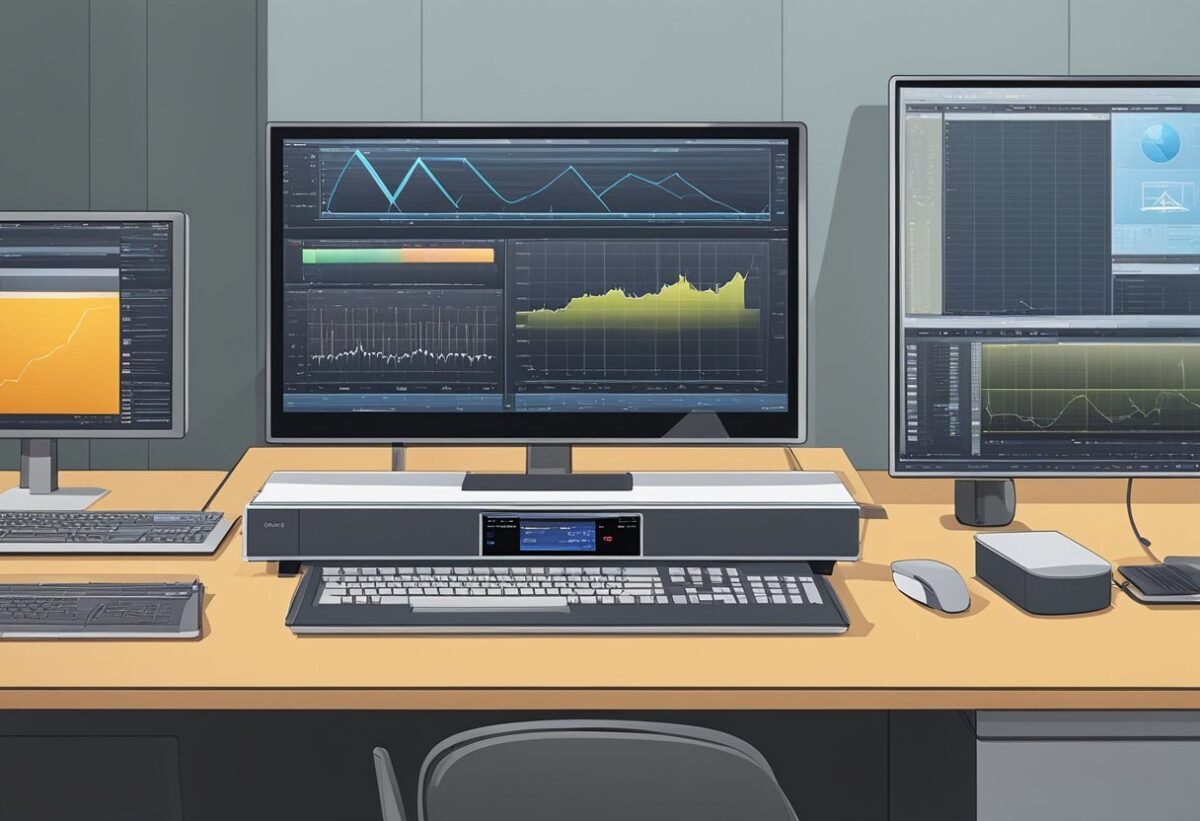The TANDBERG 3000 MXP Codec 3150 holds its place as an integral component within the scope of modern video conferencing solutions. It combines functionality and performance to meet the demands of medium to large-sized conference rooms and auditoriums. With its robust design and flexible connectivity options, the 3000 MXP Codec facilitates high-quality audio and video communications, enabling organizations to conduct effective and efficient remote meetings.
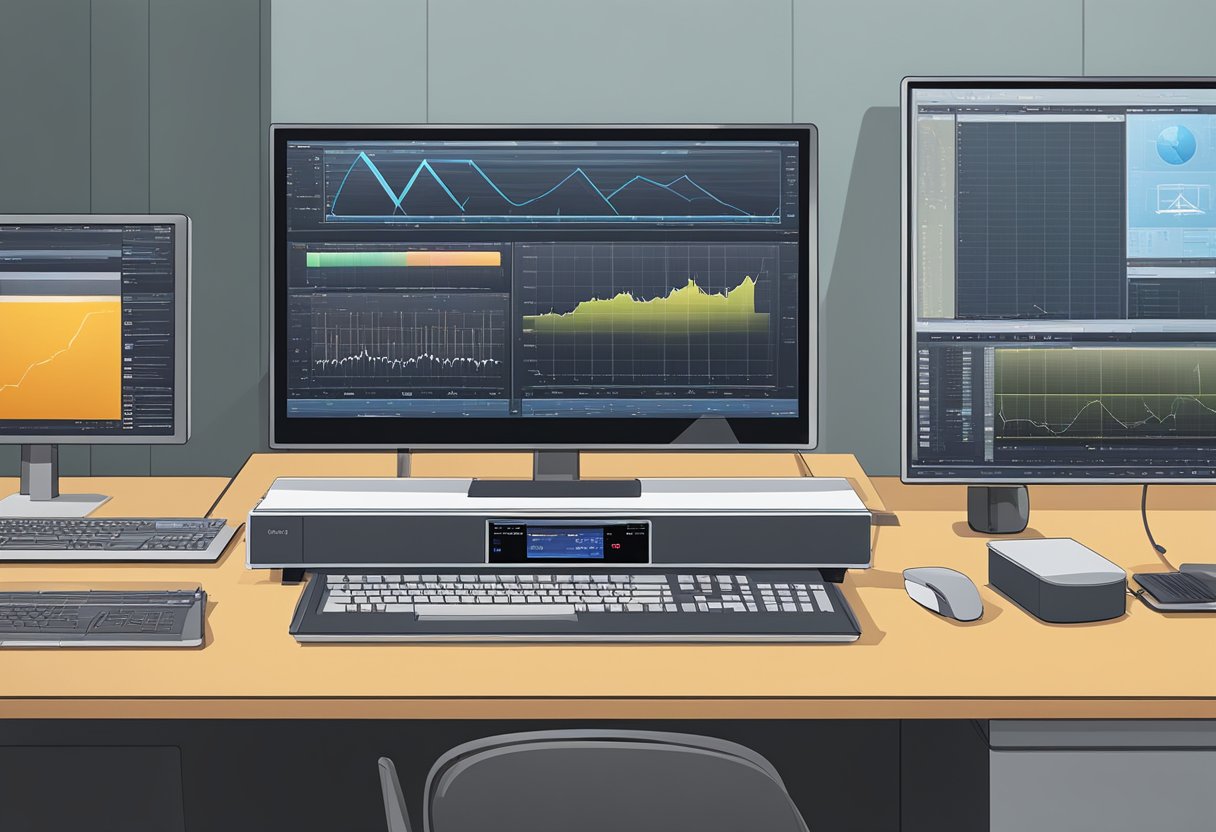
At the heart of this unit is a powerful codec that ensures seamless transmission of data across various networks. It supports standard video protocols and offers compatibility with other TANDBERG equipment and third-party systems, expanding its utility within diverse communication environments. The 3000 MXP Codec is engineered to deliver superior image resolution and crystal-clear audio, which is paramount for maintaining the fidelity of the conference experience.
The system’s user-friendly interface promotes ease of use, contributing to its adoption in the corporate, education, and government sectors. Advanced encryption methods guarantee secure transmission of sensitive information, aligning with the stringent security requirements of modern digital communication. Upgradability and support for multimedia applications underscore the versatility of the TANDBERG 3000 MXP Codec 3150, making it a forward-thinking solution for global collaboration.
Overview of the TANDBERG 3000 MXP Codec 3150

The TANDBERG 3000 MXP Codec 3150 is a video conferencing system designed for medium to large conference rooms and auditoriums. It delivers high-definition video and audio conferencing capabilities, facilitating seamless remote communication.
Key specifications:
- Video Standards: Supports H.261, H.263, H.263+, H.264
- Audio Standards: Comprises audio features like G.711, G.722, G.728, G.729A, and supports acoustic echo cancellation.
This system boasts a robust set of input and output connections. It includes High Definition Multimedia Interface (HDMI) ports, analog video interfaces such as S-video and composite, as well as multiple audio inputs and outputs for comprehensive connectivity.
The codec’s user interface is designed for ease of use, with a simple and intuitive menu structure. It also includes a wide range of features such as dual stream, integrated MultiSite capabilities, and Advanced Encryption Standard (AES) for secure communications. The 3000 MXP Codec 3150 is equipped with TANDBERG’s Intelligent Video Management, ensuring optimal video quality under varying network conditions.
The system can integrate with various TANDBERG camera options, including the PrecisionHD Camera, which enhances the video conferencing experience with exceptional video quality.
In terms of network features, the device supports both IP and ISDN networks, IP packet loss resilience, and H.323 or SIP protocols, making it versatile for different organizational requirements.
The TANDBERG 3000 MXP Codec 3150 stands as a reliable choice for organizations looking to enhance their video conferencing infrastructure with a system known for its fidelity, robust features, and user-friendly operation.
Key Features

The TANDBERG 3000 MXP Codec 3150 offers exceptional video and audio capabilities, robust security measures, and versatile network connectivity. These features collectively provide a reliable and high-quality conferencing experience.
Video and Audio Quality
The TANDBERG 3000 MXP Codec 3150 delivers high-definition video and superior audio performance. It supports resolutions up to 720p at 30 frames per second, ensuring crisp and clear images during video conferences.
- Resolution Support: Up to 720p30
- Clear Images: True high-definition clarity
Audio clarity is a priority, with features like acoustic echo cancellation, automatic gain control, and noise reduction.
- Enhanced Audio: Echo cancellation and noise reduction
- Automatic Control: Gain control for consistent audio levels
Security Features
Security is paramount with the TANDBERG 3000 MXP Codec 3150. It offers encryption and secure authentication for peace of mind.
- Encryption: AES media and H.235 signaling encryption
- Authentication: Support for secure login measures
These security protocols ensure all communications remain confidential and protected from unauthorized access.
Network Connectivity Options
Compatibility with a range of network interfaces makes the TANDBERG 3000 MXP Codec 3150 adaptable to various IT infrastructures.
- IP Network: H.323/SIP up to 2 Mbps
- ISDN Capabilities: Integrated with PRI/T1 or BRI S/T interfaces
This flexibility in connectivity ensures seamless integration into different network environments.
Setup and Installation

Installation of the TANDBERG 3000 MXP Codec 3150 is a straightforward process designed to get the system operational quickly and efficiently.
Unboxing and Initial Setup
Upon opening the box, users will find the TANDBERG 3000 MXP Codec, a power cable, a remote control, a camera, one microphone, and the necessary cables. It is important to:
- Place the codec on a stable surface near the display device.
- Connect the camera and microphone to the designated ports on the codec.
Configuration Procedures
To configure the TANDBERG 3000 MXP Codec:
- Connect to a Display:
- Utilize the provided cables to connect the codec to the main display.
- Power On:
- Insert the power cable into the codec and then into an electrical outlet.
- Press the power button on the codec or remote to turn on the system.
- Network Configuration:
- Navigate to the ‘System Settings’ via the remote.
- Select ‘Network’ to configure IP settings appropriate for the network.
- Initial System Settings:
- Set the date, time, and other basic settings as prompted on the display.
Integration with Other Devices
The TANDBERG 3000 MXP Codec can integrate with various devices such as:
- Laptops:
- Connect via VGA or DVI for presentations.
- External Microphones:
- Additional microphones can be plugged into the auxiliary audio ports.
- Control Systems:
- Connect to control systems like Crestron or AMX for advanced integration.
User Interface

The TANDBERG 3000 MXP Codec 3150 boasts a user interface designed for intuitive navigation, offering a range of controls and settings accessible through the front panel, on-screen menus, and remote control, ensuring users can manage the system with ease.
Front Panel Controls
The front panel of the 3000 MXP Codec features a minimalist design with essential buttons, including power, volume control, and camera zoom functions. Status indicators provide real-time feedback on the system’s state.
- Power: Toggle the codec on or off
- Volume: Adjust up or down to control audio levels
- Camera Zoom: Zoom in or out on the camera feed with dedicated buttons
On-Screen Menus
Users interact with the on-screen menus through a clear and concise graphical interface. Settings are logically organized, allowing for quick configurations and adjustments.
- Navigation: Use arrow keys to move through menu options
- Selection: Confirm choices with the ‘OK’ button
Remote Control Functions
The remote control allows operation of the 3000 MXP Codec from a distance, providing convenience and flexibility.
- Call Management: Initiates or ends video calls
- Numeric Keypad: Dials numbers or enters passwords
- Presets: Accesses camera presets for efficient room scanning
Technical Specifications
The TANDBERG 3000 MXP Codec 3150 stands out for its compact design and powerful conferencing capabilities. The technical specifications detail the physical setup and performance features of the system.
Physical Dimensions
- Width: 426 mm (16.8 inches)
- Depth: 133 mm (5.2 inches)
- Height: 43 mm (1.7 inches)
- Weight: 1.75 kg (3.85 lbs)
System Capacity and Performance
- Video Standards: H.261, H.263, H.263+, H.264
- Screen Resolutions: Up to 768p (High Definition)
- Audio Standards: G.711, G.722, G.728, G.729A, MPEG4 AAC-LD
- Dual Stream: H.239 (simultaneous dual stream)
- Network Interfaces: LAN (RJ-45) 10/100 Mbit, ISDN BRI/PRI, V.35/RS449/RS530 with optional serial-to-network adapter
Troubleshooting and Support
Efficiently resolving technical issues with the TANDBERG 3000 MXP Codec 3150 can ensure minimal interruption to communication services. This section provides guidance on common problems and their solutions, as well as information on obtaining further assistance through customer service and technical support.
Common Issues and Solutions
No Video Transmission
- Check connections: Ensure all cables are securely connected to their respective ports.
- Restart the codec: Sometimes a simple reboot can resolve video transmission problems.
Audio Feedback or Noise
- Adjust microphone settings: Lower the microphone sensitivity in the system settings.
- Change audio setup: If feedback persists, consider repositioning the microphone away from speakers.
Remote Control Unresponsive
- Replace batteries: Weak or dead batteries are a common cause for remote control issues.
- Check IR sensor: Ensure there’s a clear line of sight between the remote and the codec’s IR sensor.
Customer Service and Technical Support
Contact Information
- Phone support: Available during business hours for immediate assistance.
- Email support: For non-urgent inquiries, send an email to receive a detailed response.
Online Resources
- Knowledge base: Access a wide range of articles and troubleshooting guides.
- Software updates: Keep your codec’s software up to date for optimal performance.
Firmware Updates and Maintenance
Maintaining the TANDBERG 3000 MXP Codec 3150 involves periodic firmware updates to ensure the device operates efficiently and benefits from the latest features and security enhancements.
Update Procedure
1. Preparation:
- Confirm the current firmware version on the device.
- Download the latest firmware from the official TANDBERG support website.
2. Installation:
- Connect to the codec using an administrator account.
- Navigate to the System Configuration and select Software Upgrade.
- Upload the new firmware file and initiate the update process.
Do not interrupt power supply during the update process as it might cause the device to malfunction.
Scheduled Maintenance
Regular Check-ups:
- Schedule monthly inspections to check system logs and error messages.
- Assess the performance and functionality to ensure there are no underlying issues.
Firmware Review:
- Quarterly, verify that the firmware is up to date.
- Create a log to keep a record of updates applied, including date and version.
Maintain a backup of the settings and configuration prior to any major changes.
Accessories and Peripherals
When outfitting the TANDBERG 3000 MXP Codec 3150, various accessories and peripherals are available to enhance its functionality.
- Microphones: TANDBERG offers Directional and Omni-directional microphones for clear audio capture.
- Remote Control: A user-friendly remote for navigating the system interface.
- Camera: The PrecisionHD Camera provides high-definition video quality.
- Speakers: External speakers can be connected for better sound distribution.
For connectivity and installation:
- Cables: Users will require HDMI, VGA, Ethernet, and power cables to connect the codec to other devices.
- Rack Mount Kit: For secure installation in a standard 19-inch rack.
| Category | Item |
|---|---|
| Audio Accessories | – Directional Microphones |
| – Omni-directional Microphones | |
| Control | – Remote Control |
| Video | – PrecisionHD Camera |
| Audio Output | – External Speakers |
| Connectivity | – HDMI, VGA, Ethernet Cables |
| Installation | – Rack Mount Kit |
These accessories and peripherals should be chosen according to the specific needs and setup of the environment in which the TANDBERG 3000 MXP Codec 3150 will be used.
Warranty and Service Plans
When purchasing the TANDBERG 3000 MXP Codec 3150, customers typically receive a one-year limited warranty. This warranty covers hardware defects under normal use conditions and provides customers with repair or replacement of faulty units. The exact terms and duration of the warranty can vary, depending on the region and seller.
Beyond the standard warranty, extended service plans are available. These service plans can be tailored to meet the specific needs of the customer and may include features such as:
- Extended Coverage: Additional years of protection to extend peace of mind beyond the initial warranty period.
- Priority Support: Expedited access to technical support and troubleshooting.
- Advanced Hardware Replacement: Swift delivery of replacement units to minimize downtime.
- Software Updates: Access to the latest firmware and software updates to keep the system running efficiently.
To aid customers in understanding their service plan options, the following table outlines the common tiers of service:
| Service Plan | Coverage | Support | Hardware Replacement | Software Updates |
|---|---|---|---|---|
| Basic | 1 Year (Standard) | Business Hours | Standard | Yes |
| Premium | Up to 3 Years | 24/7 | Expedited | Yes |
| Ultimate | Up to 5 Years | 24/7 | Priority | Yes |
Customers are advised to thoroughly review their service plan details and consult with a TANDBERG representative to select a plan that best fits their requirements. It is important to note that terms and availability of service plans may change, and customers should confirm with the provider at the time of purchase or renewal.
Case Studies and Use Cases
The TANDBERG 3000 MXP Codec is prominently utilized across various sectors. In the healthcare industry, it facilitates remote patient consultations. This usage has been chronicled in a study where the 3150 model enabled real-time video conferencing between patients and specialists, significantly reducing waiting times and travel expenses.
| Industry | Use Case | Description |
|---|---|---|
| Healthcare | Remote Consultations | Specialists use the TANDBERG 3000 MXP Codec to conduct live patient appointments, leading to more efficient use of time and resources. |
| Education | Virtual Classroom Sessions | Universities deploy the system to connect students with educators worldwide, enriching the educational experience through interactive sessions. |
| Business | Global Meetings | Corporations rely on the codec for seamless communication between international offices, improving decision-making and productivity. |
In education, several institutions adopt the TANDBERG 3000 MXP Codec 3150 for virtual classroom sessions. They report enhanced interaction between geographically dispersed educators and students, contributing to a dynamic learning environment and access to global resources.
Businesses use the codec for conducting global meetings. The codec’s high-definition video and audio facilitate clearer communication, as documented in case studies focusing on multinational corporations where the deployment of the TANDBERG system correlated with improved collaboration and faster decision-making processes.